Table of Contents
Introduction: Revolutionizing the Way We Work with AI Tools

Working independently offers unmatched freedom and creativity, but it also comes with unique challenges like managing an endless to-do list, staying productive without a team, and juggling multiple roles. Imagine having cutting-edge AI tools as your personal productivity coach, creative partner, and virtual assistant, helping you conquer these challenges effortlessly. This post explores five game-changing AI apps designed to simplify your workload, boost efficiency, and unlock your full potential. Whether you’re a freelancer, solopreneur, or remote worker, these tools can transform how you work.
1. Chatgpt.com: Your Virtual Assistant for Content Creation and More
Feeling overwhelmed by the endless demands of working independently? From brainstorming innovative ideas to crafting perfect emails or tackling tough challenges, managing it all solo can feel daunting. That’s where Chatgpt.com steps in, a powerful AI assistant tailored to transform how freelancers and solopreneurs work. Simplify your workflow, spark creativity, and boost productivity effortlessly with this game-changing tool.
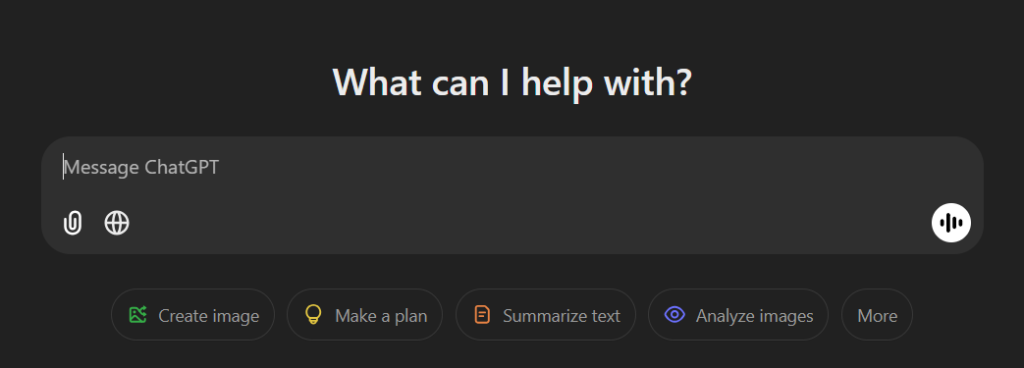
Why Choose ChatGPT?
- Effortless Creative Brainstorming: Need fresh ideas but stuck in a mental rut? ChatGPT is like having a 24/7 brainstorming partner. Whether you’re crafting innovative marketing angles or conceptualizing an ad campaign, this AI can generate unique perspectives to spark your creativity..
- Time-Saving Drafting Solutions: With ChatGPT, drafting emails, proposals, social media posts, or even full blog articles becomes a breeze. This means more time for the strategic aspects of your business, like building relationships with clients or refining your overall content strategy.
- Enhanced Problem-Solving and Research: Use it to brainstorm solutions, outline detailed plans, or conduct quick research. Whether it’s developing a campaign roadmap or identifying trends in your industry, ChatGPT delivers actionable insights to help you tackle challenges head-on.
10 Real-Life Applications with ChatGPT
- Idea Generation: Brainstorm fresh ideas for projects, products, or marketing campaigns.
- Creative Writing: Experiment with storytelling, ad copy, or personal branding materials.
- Marketing: Generate catchy headlines, ad copy, or even product descriptions.
- Email Assistance: Write, proofread, and perfect professional emails to clients.
- Research Help: Summarize complex topics or gather relevant data.
- Client Communication: Develop scripts for calls, pitches, or presentations.
- Social Media Strategy: Plan posts and create engaging captions or hashtags.
- Task Automation: Generate outlines, schedules, or action plans quickly.
- Learning and Development: Explain new concepts or assist with skill-building resources.
- Scriptwriting: Develop engaging scripts for podcasts, videos, or presentations.
Practical Examples of ChatGPT in Action
1. Brainstorming Content Ideas
If you’re a freelancer in creative fields, ChatGPT is a goldmine for brainstorming blog topics, social media post ideas, or marketing campaigns. You can even ask it to refine your ideas for better engagement.
Example Prompt: Suggest 10 engaging blog post ideas about [Insert Text].2. Improving Existing Text
Got a draft that needs polishing? Paste it into ChatGPT and request improvements in tone, grammar, or structure. It’s like having an editor on hand, 24/7.
Example Prompt: Improve the following text to sound more professional and persuasive: [Insert Text].3. Rewrite Complex Text for Clarity
Got a technical or dense piece of text that needs simplification? ChatGPT can rewrite it for better readability without losing its meaning.
Example Prompt: Simplify this paragraph so it’s easier to understand: [Insert Text].4. Creating Outlines and Plans:
Plan projects, schedules, or action items quickly.
Example Prompt: Create a 5-step plan for launching a new online course about [Insert Text].5. Crafting Personalized Email Responses:
Write personalized, professional email responses tailored to specific situations.
Example Prompt: Write a polite email response to a client requesting a project timeline extension, expressing understanding while maintaining professionalism.Featured alternatives to Chatgpt:
- Claude AI: Claude is designed for natural and extended conversations, making it ideal for brainstorming and drafting marketing content. Its user-friendly interface facilitates seamless interaction.
- Perplexity AI: Designed for internet deep dives, Perplexity AI provides citation-based searches and real-time data generation. It’s particularly useful for research purposes, offering concise and accurate information with source references.
- Google Gemini: Formerly known as Bard AI, Google’s Gemini is a versatile AI chatbot that integrates seamlessly with Google services like Docs and Sheets. It provides real-time information access and supports both text and image prompts, making it a robust alternative to ChatGPT.
With ChatGPT.com as your virtual assistant, you can reclaim valuable time, boost your creativity, and deliver professional-quality work with ease. Ready to transform the way you work?
2. Midjourney.com: Your Creative Partner for Stunning Visuals and More
Struggling to make your visuals pop and grab attention? Whether you’re crafting a standout marketing campaign, designing social media content that stops the scroll, or building a portfolio that wows potential clients, visual storytelling is key. Enter Midjourney.com, your AI-powered creative partner. This cutting-edge tool turns your ideas into stunning visuals, helping you streamline your creative process and unleash your imagination with ease. Say goodbye to creative blocks and hello to faster, smarter, and more captivating designs that leave a lasting impression.
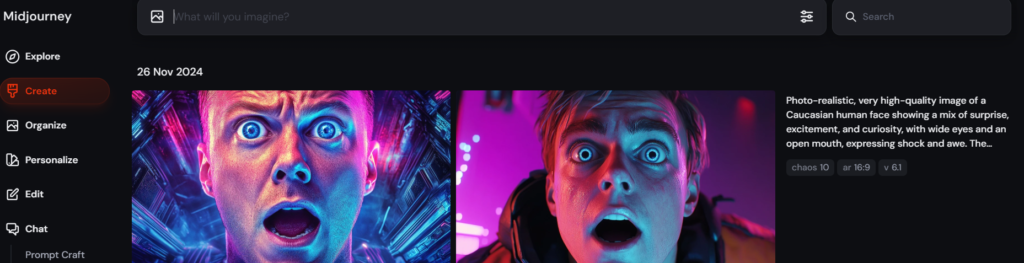
Why Choose Midjourney?
- Unleash Your Creativity: Elevate your designs with one-of-a-kind visuals that captivate your audience. Need a logo concept for a client? Describe their brand’s personality, and MidJourney will generate stunning, professional-grade options tailored to your needs.
- Endless Customization: Experiment with a variety of styles, themes, and tones to suit your projects. Whether you’re designing a sleek logo, crafting a vibrant social media post, or exploring imaginative surrealist art, MidJourney adapts to your vision.
- Inspiration at Your Fingertips: Hit a creative block? MidJourney is your wellspring of ideas. Dive into uncharted visual directions, explore fresh perspectives, and overcome creative barriers to keep your projects moving forward.
10 Real-Life Applications with Midjourney
- Logo Design: Generate unique, on-brand logos for businesses or personal projects.
- Social Media Content: Create visually striking posts, banners, or stories to boost engagement.
- Marketing Campaigns: Design ads, flyers, or posters tailored to your audience.
- Product Mockups: Visualize new product ideas with professional-quality mockups.
- Personal Branding: Build a cohesive visual identity with creative portfolio pieces.
- Pitch Decks: Enhance presentations with custom illustrations or infographics.
- Creative Inspiration: Explore new artistic styles or fresh directions for your work.
- Event Materials: Design invitations, posters, or promotional content for events.
- Website Graphics: Generate visuals that align perfectly with your website’s design theme.
- Content Collaboration: Share ideas and co-create visuals with clients or team members.
Practical Examples of Midjourney in Action
1. Brainstorming Visual Ideas
Struggling to nail down a concept for a client’s campaign? Use MidJourney to explore options.
Example Prompt: Generate a vibrant, futuristic cityscape for an ad campaign targeting young professionals.2. Creating Custom Graphics
Need unique visuals for your next project? Describe what you need, and let MidJourney do the rest.
Example Prompt: Design a minimalist logo featuring a fox and a moon for an eco-friendly brand.3. Enhancing Presentations
Make your pitch decks more impactful with tailor-made illustrations.
Example Prompt: Create an abstract background in shades of blue and gold for a finance presentation.4. Visualizing Complex Ideas
Turn abstract concepts into tangible visuals for better communication.
Example Prompt: Visualize the concept of innovation as a glowing tree growing out of a circuit board.5. Crafting Eye-Catching Social Media Content
Boost your social media engagement with scroll-stopping visuals that align perfectly with your brand. MidJourney can help create unique, attention-grabbing content for posts, stories, or ads.
Example Prompt: Design an Instagram carousel featuring a bold, colorful design inspired by street art to promote a new fashion collection.Featured alternatives to Midjourney:
- DALL-E 3: Developed by OpenAI, DALL-E 3 excels in translating natural language prompts into detailed and accurate images. It offers high-resolution outputs and a deep understanding of nuanced prompts. Access is available through a ChatGPT Plus subscription.
- Leonardo.Ai: Designed initially for generating game assets, Leonardo.Ai provides various models and customization options. It excels in creating accurate human faces and offers a user-friendly interface, though access may be limited to early users.
- Stable Diffusion XL: An open-source model that allows users to generate images on local machines with sufficient VRAM. The latest version, SDXL Turbo, aims for real-time image generation, though it may still face challenges with rendering human features like hands and eyes.
From social media graphics to client pitches, MidJourney empowers independent workers to create stunning visuals effortlessly. Ready to take your projects to the next level? Visit MidJourney.com today and see how it can redefine your creative process.
3. Otter.ai: Your AI-Powered Meeting Assistant for Seamless Transcriptions
Independent work offers freedom, but juggling meetings, interviews, and brainstorming sessions can be a daunting task, especially when every detail matters. Enter Otter.ai, your AI-powered meeting assistant that transforms how you capture and manage information. With real-time transcriptions and concise summaries, Otter.ai ensures you stay on top of every crucial point, saving time and eliminating the stress of manual note-taking. Perfect for freelancers and solopreneurs, this tool streamlines your workflow, keeping you organized and focused on what matters most, growing your business.
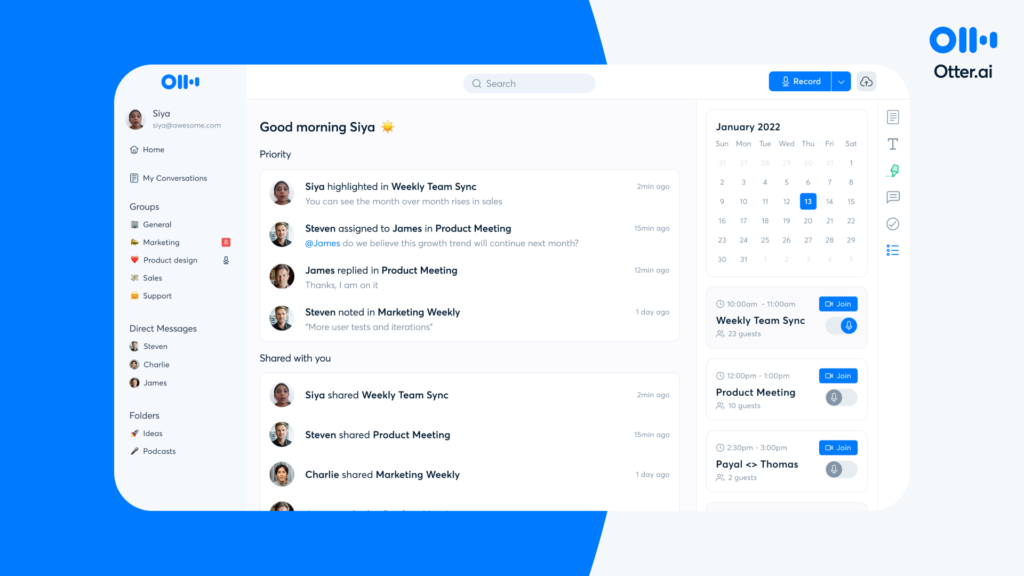
Why Choose Otter.ai?
- Real-Time Transcriptions: Otter.ai transcribes your meetings and conversations in real time, allowing you to focus on the discussion without the distraction of note-taking.
- Automated Summaries: With OtterPilot, Otter.ai generates concise summaries of key meeting topics, helping you quickly grasp essential information and action items.
- Seamless Integrations: Otter.ai integrates with platforms like Zoom, Microsoft Teams, and Google Meet, automatically joining and transcribing your virtual meetings for effortless documentation.
10 Real-Life Applications with Otter.ai
- Client Meetings: Ensure accurate records of client discussions, capturing requirements and feedback without missing details.
- Interviews: Conduct interviews with confidence, knowing Otter.ai will provide precise transcriptions for later analysis.
- Brainstorming Sessions: Focus on idea generation while Otter.ai captures every concept discussed.
- Webinars and Workshops: Obtain detailed transcriptions of educational sessions for future reference and knowledge retention.
- Content Creation: Transform spoken ideas into written content effortlessly, streamlining your content development process.
- Project Planning: Document project discussions and action items to keep projects on track and ensure accountability.
- Training Sessions: Provide trainees with transcriptions of training materials for better understanding and retention.
- Research: Accurately transcribe research interviews and focus groups for thorough analysis.
- Networking Events: Capture conversations during networking events to remember key contacts and discussions.
- Personal Notes: Dictate personal notes and ideas on the go, with Otter.ai transcribing them for easy access later.
Practical Examples of Otter.ai in Action
1. Recording a Client Meeting
During a client meeting, Otter.ai transcribes the conversation in real time, allowing you to focus on the discussion. After the meeting, review the transcription to extract key points and action items.
2. Transcribing an Interview
Conducting an interview for a case study? Otter.ai provides an accurate transcription, enabling you to quote participants verbatim and ensure the integrity of your content. Upload your recorded interview to Otter.ai, which will transcribe the audio and allow you to edit and highlight key sections.
3. Capturing a Brainstorming Session
In a brainstorming session, Otter.ai records and transcribes the flow of ideas, ensuring no concept is lost. Use Otter.ai’s mobile app to record in-person brainstorming sessions, with real-time transcription and the ability to add images and comments.
4. Documenting a Webinar
Attending a webinar? Otter.ai transcribes the content, allowing you to focus on the presentation and review the material later. Connect Otter.ai to your calendar to automatically join and transcribe scheduled webinars.
5. Creating Content from Spoken Ideas
Dictate your thoughts and ideas, and let Otter.ai transcribe them into text, streamlining your content creation process. Use Otter.ai’s recording feature to capture your spoken ideas, which are then transcribed and can be edited into blog posts or articles.
Featured alternatives to Otter.ai:
- Descript: Descript is a comprehensive platform that offers audio and video editing alongside transcription services. It allows users to edit recordings by modifying the transcript text, making it particularly useful for content creators and podcasters.
- Fireflies.ai: Fireflies.ai is an AI-powered assistant that records, transcribes, and analyzes meetings across various platforms. It supports transcription in over 60 languages and integrates with tools like Zoom, Google Meet, and Microsoft Teams.
- Notta: Notta converts audio into editable text using AI, supporting recording, translation, and summarization. It’s suitable for meetings, offering real-time transcription and tool integrations.
With Otter.ai as your AI-powered meeting assistant, you can enhance productivity, ensure accurate records, and focus on what truly matters, growing your independent business. Experience the convenience and efficiency of Otter.ai today and transform the way you work.
4. Grammarly: Elevate Your Writing with AI-Powered Precision
In the dynamic world of freelancing and independent work, where every word can make a difference, clear and impactful communication is essential. Enter Grammarly.com, your AI-powered writing assistant designed to elevate your writing game. Whether you’re drafting client emails, refining blog posts, or creating standout social media captions, Grammarly ensures your content is polished, professional, and engaging, all while saving you valuable time. With its advanced grammar checks, style suggestions, and tone adjustments, this must-have tool helps freelancers and solopreneurs craft error-free, compelling messages that leave a lasting impression.
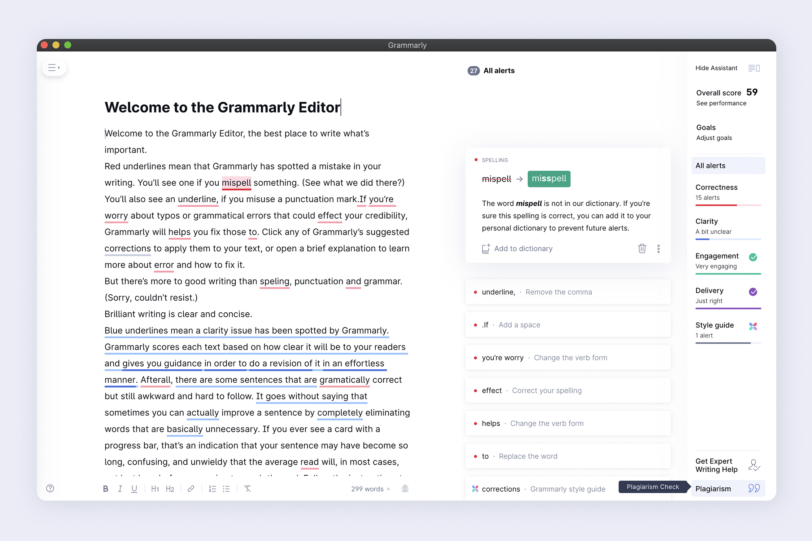
Why Choose Grammarly?
- Comprehensive Writing Support: Grammarly offers real-time feedback on grammar, spelling, punctuation, and style, helping you produce polished content across various platforms.
- Tone and Clarity Enhancements: Beyond basic corrections, Grammarly provides suggestions to adjust the tone and clarity of your writing, ensuring your message resonates appropriately with your audience.
- Seamless Integration: With extensions and apps compatible with browsers, word processors, and mobile devices, Grammarly integrates effortlessly into your workflow, offering assistance wherever you write.
10 Real-Life Applications with Grammarly
- Professional Correspondence: Craft error-free emails and proposals that leave a positive impression on clients.
- Content Creation: Develop clear and engaging blog posts, articles, and social media content.
- Client Communication: Ensure your messages convey the right tone, whether formal or conversational.
- Editing and Proofreading: Quickly identify and correct errors in your documents, enhancing overall quality.
- Resume and Cover Letter Writing: Present yourself professionally with polished application materials.
- Report Generation: Produce concise and well-structured reports for stakeholders.
- Meeting Notes: Document discussions accurately and clearly for future reference.
- Marketing Materials: Create compelling copy for brochures, newsletters, and advertisements.
- Website Content: Develop user-friendly and engaging web pages.
- Learning and Development: Receive explanations for corrections to improve your writing skills over time.
Practical Examples of Grammarly in Action
1. Enhancing Email Tone
You’re drafting an email to a client and want to ensure it’s both professional and friendly. Grammarly analyzes your text and suggests tone adjustments to strike the right balance.
2. Improving Clarity in Reports
While preparing a project report, Grammarly identifies complex sentences and offers rewrites to enhance clarity, making the document more accessible to readers.
3. Ensuring Consistency in Marketing Content
When creating marketing materials, Grammarly’s style guide feature helps maintain consistent terminology and brand voice across all content.
4. Accelerating Content Generation
Facing writer’s block? Grammarly’s generative AI can assist in drafting content based on your prompts, helping you overcome creative hurdles.
5. Maintaining Professionalism in Client Proposals
Before sending a proposal, Grammarly checks for any grammatical errors and suggests improvements, ensuring your document reflects professionalism.
Featured alternatives to Grammarly:
- Microsoft Editor: Integrated into Microsoft Office products and available as a browser extension, Microsoft Editor checks grammar and style in over 20 languages. A basic version is free, while advanced features require a Microsoft 365 subscription.
- ProWritingAid: This comprehensive tool offers grammar and style checking, along with detailed reports to enhance your writing. It integrates with platforms like Microsoft Word, Google Docs, and most web browsers. Pricing starts at $20 per month, with a free version available.
- Hemingway App: Focused on improving readability, Hemingway highlights complex sentences, passive voice, and adverbs. It’s available as a free online editor, with a desktop version for $19.99 that integrates with Medium and WordPress.
By integrating Grammarly into your daily routine, you can enhance the quality of your writing, communicate more effectively, and present a polished image to clients and collaborators. Experience the benefits of AI-powered writing assistance and elevate your independent work to new heights.
5. SocialPilot: Your Comprehensive Solution for Social Media Management
Managing social media can be overwhelming for freelancers and solopreneurs, with endless tasks like scheduling posts, tracking engagement, and analyzing performance. That’s where socialpilot.co steps in, a powerful, all-in-one social media management tool tailored to simplify your workflow. Whether you’re juggling multiple platforms or seeking to enhance your online visibility, SocialPilot makes it effortless to schedule, analyze, and optimize your content, empowering you to focus on growing your brand and connecting with your audience.
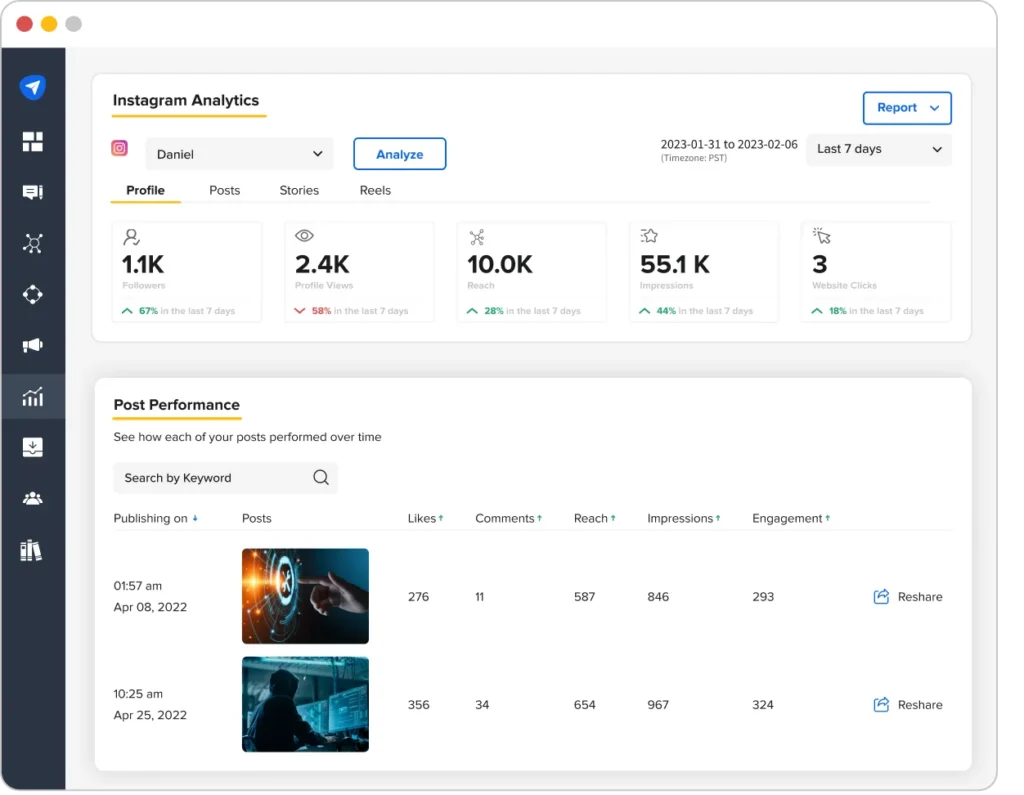
Why Choose SocialPilot?
- Efficient Content Scheduling: Plan and schedule posts across multiple social media platforms from a single dashboard, ensuring consistent and timely content delivery.
- In-Depth Analytics: Gain valuable insights into audience behavior, content performance, and campaign effectiveness to inform your social media strategies.
- Bulk Scheduling: Save time by scheduling up to 500 posts at once using the bulk upload feature, allowing for efficient content management.
10 Real-Life Applications with SocialPilot
- Content Planning: Visualize and organize your social media strategy with SocialPilot’s content calendar.
- Audience Engagement: Respond promptly to comments and messages across all platforms using the unified Social Inbox.
- Performance Tracking: Monitor key metrics to understand what resonates with your audience and adjust your strategy accordingly.
- Team Collaboration: Assign tasks and manage workflows efficiently within your team or with clients.
- Content Curation: Discover and share relevant content to keep your audience engaged and informed.
- Brand Consistency: Maintain a cohesive brand image by adding watermarks to all image posts.
- Client Management: Provide clients with a branded experience through white-label solutions.
- Automated Publishing: Ensure your audience receives fresh content regularly without manual posting.
- Review Management: Monitor and manage business reviews on social pages efficiently.
- Content Repurposing: Reuse successful content to maximize reach and engagement.
Practical Examples of SocialPilot in Action
1. Scheduling Posts Across Multiple Platforms
Save time by scheduling posts to Facebook, Twitter, LinkedIn, and Instagram simultaneously, ensuring a consistent presence across all channels.
2. Collaborating with Team Members
Assign roles and permissions to team members, streamlining the content creation and approval process.
3. Analyzing Post Performance
Use SocialPilot’s analytics to identify top-performing content and refine your strategy for better engagement.
4. Bulk Uploading Content
Schedule a month’s worth of posts in one go using the bulk scheduling feature, freeing up time for other tasks.
5. Managing Client Accounts
Offer clients a seamless branded experience with customized dashboards and reports through SocialPilot’s white-label solutions.
Featured alternatives to SocialPilot:
- SocialBee: Offers content categorization, scheduling, and recycling features, allowing for organized and consistent posting across multiple platforms.
- Hootsuite: A widely-used tool that allows you to manage multiple social media accounts, schedule posts, and analyze performance metrics, all from a single dashboard.
- Buffer: Known for its simplicity and efficiency, Buffer enables you to schedule posts across various social media platforms and offers analytics to track engagement and performance.
With SocialPilot as your social media management tool, you can streamline your processes, enhance collaboration, and make data-driven decisions to elevate your online presence. Ready to transform your social media strategy? Explore SocialPilot today and discover how it can empower you to achieve more.
From streamlining productivity with ChatGPT to creating stunning visuals with MidJourney, and managing seamless workflows with SocialPilot, these technologies are designed to transform the way you work. Whether you’re a freelancer, solopreneur, or remote worker, embracing these game-changing apps can help you tackle challenges, save time, and achieve more. Ready to take the leap? Start exploring these tools today, and don’t forget to share your favorite in the comments below—your insights could inspire others on their journey to success!

