Table of Contents
Revolutionize Your Strategy with These 5 Essential AI Tools

Staying ahead means leveraging the right tools to streamline processes, engage audiences, and drive growth. Enter the era of AI-powered marketing apps—innovative solutions designed to revolutionize your strategies. From crafting personalized content to optimizing ad campaigns and gaining actionable insights, these cutting-edge tools promise to transform the way you connect with your audience. Dive in as we explore 5 essential AI apps every marketer needs to unlock their full potential and stay ahead of the competition.
1. HubSpot Content Hub
Efficiently managing and distributing content across multiple channels is crucial. HubSpot’s Content Hub serves as an all-in-one, AI-powered platform that streamlines content creation, personalization, and distribution, enabling marketers to engage audiences effectively and drive business growth.
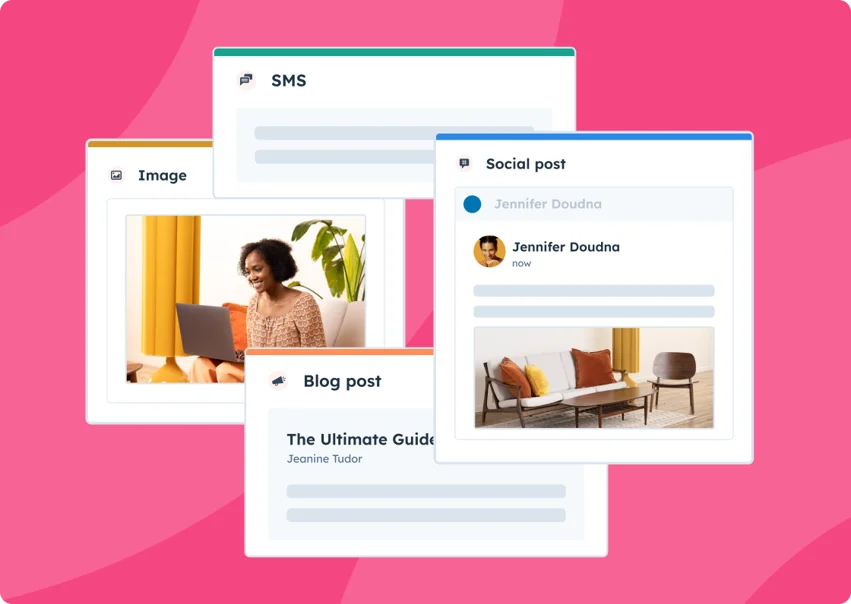
Why Choose HubSpot Content Hub?
- AI-Powered Content Creation: Leverage AI tools to generate high-quality content, including blog posts, social media updates, and emails, tailored to your audience’s preferences.
- Content Remixing: Effortlessly repurpose existing content into various formats and for different channels, maximizing reach and engagement without additional effort.
- Personalized Experiences: Utilize Smart CRM data to create personalized content experiences throughout the customer journey, enhancing relevance and boosting ROI.
- SEO Optimization: Access built-in SEO tools that provide keyword suggestions and optimization tips, ensuring your content ranks higher in search engine results.
10 Real-Life Applications with HubSpot Content Hub
- Blog Management: Create, edit, and publish blog posts with ease, using AI assistance to optimize for SEO and reader engagement.
- Social Media Campaigns: Develop and schedule social media content across platforms, maintaining brand consistency and monitoring performance metrics.
- Email Marketing: Design personalized email campaigns that resonate with your audience, leveraging AI to craft compelling subject lines and content.
- Landing Pages: Build and optimize landing pages tailored to specific campaigns, enhancing conversion rates through targeted content.
- Video Content: Manage and distribute video content, integrating it seamlessly into your marketing strategy to boost engagement.
- Podcast Integration: Host and promote podcasts, expanding your content offerings and reaching new audience segments.
- Content Localization: Translate and adapt content for different regions and languages, ensuring global consistency and relevance.
- Event Promotion: Coordinate promotional content for webinars, workshops, and live events, streamlining the process from invitation to follow-up.
- Case Studies: Develop and showcase case studies that highlight customer success stories, utilizing AI to generate compelling narratives.
- Analytics and Reporting: Monitor content performance across channels with comprehensive analytics, enabling data-driven decisions to refine your strategy.
Practical Examples of HubSpot Content Hub in Action
1. Repurposing a Blog Post into Social Media Content
After publishing a detailed blog post, use the Content Remix feature to transform key insights into engaging social media snippets, extending the content’s reach and lifespan.
2. Personalizing Email Campaigns
Leverage Smart CRM data to segment your audience and deliver personalized email content that addresses specific interests and behaviors, increasing open and conversion rates.
3. Optimizing Website Content for SEO
Utilize built-in SEO tools to analyze and enhance website content, ensuring it aligns with target keywords and follows best practices to improve search engine rankings.
4. Creating Multilingual Content
Employ AI translation features to efficiently produce content in multiple languages, catering to a diverse audience and expanding your global reach.
5. Developing a Comprehensive Content Strategy
Integrate various content types—blogs, videos, podcasts—within the Content Hub to create a cohesive strategy that engages your audience across multiple touchpoints.
By centralizing content operations and harnessing AI capabilities, HubSpot’s Content Hub empowers marketers to deliver personalized, impactful content that drives engagement and business growth.
2. Canva Magic Studio
Creating compelling visuals and content is paramount. However, the process can be time-consuming and often requires specialized skills. Enter Canva Magic Studio, an AI-powered suite of tools designed to revolutionize your creative workflow. By harnessing the power of artificial intelligence, Magic Studio enables marketers to produce professional-quality designs, images, and text with unprecedented ease and efficiency.
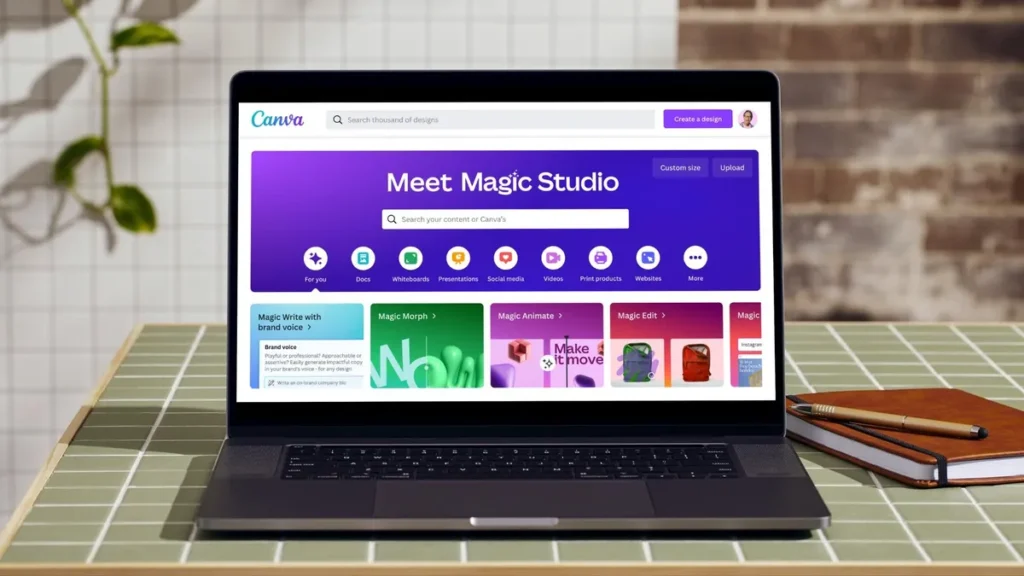
Why Choose Canva Magic Studio?
- Magic Design: Jumpstart your creative process by generating custom, on-brand content in seconds. Simply describe your vision or upload your media, and Magic Design crafts professional presentations, videos, or social posts tailored to your needs.
- Magic Write: Overcome writer’s block with AI-generated text that aligns with your brand’s voice. Whether you need compelling copy for a campaign or engaging content for social media, Magic Write delivers quality text swiftly.
- Magic Media: Transform your ideas into stunning visuals. With text-to-image and text-to-video capabilities, Magic Media allows you to generate eye-catching content that captivates your audience.
- Magic Edit and Magic Eraser: Refine your images effortlessly. Magic Edit lets you modify specific elements within an image using simple text prompts, while Magic Eraser removes unwanted details with a click, ensuring your visuals are polished and professional.
10 Real-Life Applications with Canva Magic Studio
- Social Media Campaigns: Quickly generate engaging posts that resonate with your target audience, maintaining brand consistency across platforms.
- Email Marketing: Design visually appealing newsletters that capture attention and drive conversions.
- Blog Content Creation: Enhance your articles with custom images and infographics, making complex information digestible and shareable.
- Ad Creatives: Produce compelling advertisements that stand out in crowded marketplaces, boosting click-through rates.
- Event Promotions: Create cohesive promotional materials for events, including posters, flyers, and social media graphics.
- Product Launches: Develop comprehensive launch kits with presentations, social media teasers, and email templates to generate buzz.
- Market Research Reports: Design professional reports with engaging visuals that effectively communicate data insights.
- Brand Identity Development: Utilize AI tools to experiment with logos, color schemes, and typography, crafting a unique brand identity.
- Client Presentations: Assemble persuasive presentations that showcase your ideas and strategies with clarity and impact.
- Training Materials: Create informative and visually appealing training content that facilitates learning and retention.
Practical Examples of Canva Magic Studio in Action
1. Designing a Social Media Post
Describe the theme and style of your post to Magic Design, and it will generate a tailored template. Customize the text and images to align with your message, and your post is ready to share.
2. Creating a Promotional Video
Provide a brief description of your video’s purpose, and Magic Design for Video will compile your media into a cohesive, engaging clip, complete with synchronized music.
3. Editing an Image
Use Magic Edit to select and modify specific elements within an image, such as changing the color of a product to match your branding, enhancing visual consistency.
4. Generating Blog Content
Struggling with content ideas? Magic Write can draft engaging paragraphs based on your prompts, helping you maintain a steady flow of blog posts.
5. Translating Marketing Materials
Expand your reach by using Magic Switch to translate your designs into multiple languages, ensuring your message resonates with a global audience.
By integrating Canva Magic Studio into your marketing toolkit, you can streamline your creative processes, produce high-quality content efficiently, and focus more on strategic initiatives that drive business growth.
3. Smartly.io
Efficiently managing and optimizing advertising campaigns across multiple platforms is crucial. Smartly.io serves as an AI-powered advertising solution that streamlines the creation, management, and optimization of social media ads, enabling marketers to deliver personalized experiences at scale. By automating workflows and providing actionable insights, Smartly.io empowers marketing teams to focus on strategic growth initiatives.
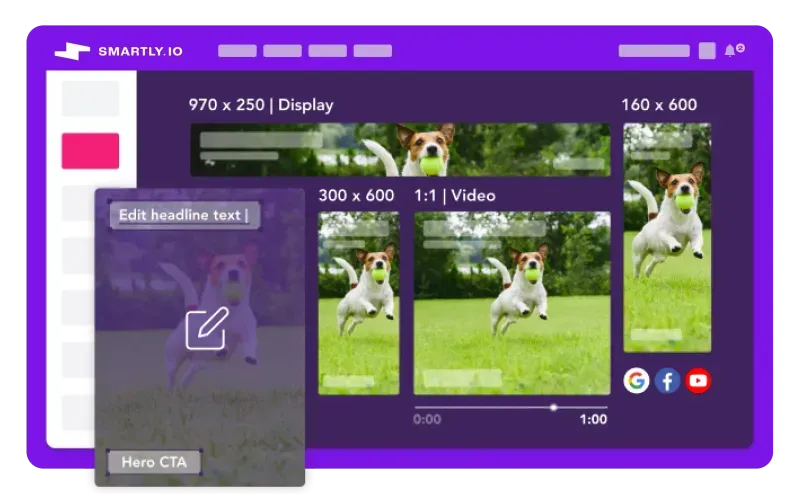
Why Choose Smartly.io?
- Creative Automation: Smartly.io’s platform allows users to create ads quickly and easily using templates and customizable elements, ensuring consistent and efficient ad creation.
- Cross-Channel Management: Manage and optimize campaigns across various social media platforms, including Facebook, Instagram, Snapchat, Pinterest, and TikTok, from a single interface.
- Predictive Budget Allocation: Utilize AI-driven algorithms to allocate budgets effectively, optimizing for metrics like lifetime value or incrementality to maximize return on ad spend.
- Actionable Insights: Access detailed reporting and analytics to track campaign performance, enabling data-driven decisions and continuous improvement.
10 Real-Life Applications with Smartly.io
- Dynamic Product Ads: Automatically generate personalized product ads that reflect real-time inventory and pricing, enhancing relevance and engagement.
- A/B Testing: Conduct split tests to determine the most effective creative elements and targeting strategies, refining campaigns for better performance.
- Automated Campaign Management: Set up rules to automate bidding, budgeting, and ad rotation, ensuring optimal performance without manual intervention.
- Creative Optimization: Leverage AI to analyze and optimize ad creatives, improving click-through rates and conversion metrics.
- Audience Segmentation: Utilize advanced targeting options to reach specific demographics, interests, and behaviors, ensuring ads resonate with the intended audience.
- Cross-Platform Advertising: Deploy cohesive campaigns across multiple social media channels, maintaining brand consistency and broadening reach.
- Real-Time Performance Monitoring: Monitor campaigns in real-time to quickly identify and address underperforming ads, maximizing efficiency.
- Collaborative Workflow: Enable creative, media, and data teams to collaborate seamlessly within the platform, streamlining the ad production process.
- Localized Advertising: Create and manage localized ad content to cater to diverse markets, enhancing relevance and engagement.
- Retargeting Campaigns: Implement retargeting strategies to re-engage users who have interacted with your brand, driving higher conversion rates.
Practical Examples of Smartly.io in Action
1. Enhancing Dynamic Product Ads
Foot Locker utilized Smartly.io’s Generative AI capabilities to refresh over 10,000 product images, achieving a 32% uplift in click-through rates and a 28% reduction in cost per acquisition.
2. Automating Creative Production
Hopper automated the creation of hundreds of daily ads using Smartly.io’s Stories Templates, ensuring high-quality, on-brand ads across campaigns.
3. Optimizing Budget Allocation
GroupM DE leveraged Smartly.io’s Predictive Budget Allocation to scale and improve campaign performance, resulting in a 19% increase in performance and a 22% increase in clicks.
4. Driving Brand Lift
Uber collaborated with Smartly.io’s Creative Services team to iterate ad creatives, achieving a 5.3-point lift in brand consideration among potential drivers.
5. Scaling Creative Production with AI
Emma Sleep partnered with Smartly.io to implement Generative AI in their creative process, leading to a 125% uplift in return on ad spend and a 246% increase in conversion rates.
By integrating Smartly.io into your marketing toolkit, you can automate and optimize your advertising efforts, allowing your team to focus on strategic initiatives that drive business growth.
4. Adobe Sensei
Delivering personalized and timely customer experiences is paramount. Adobe Sensei, Adobe’s AI and machine learning framework, empowers marketers to harness data-driven insights and automate processes, enhancing both efficiency and effectiveness.
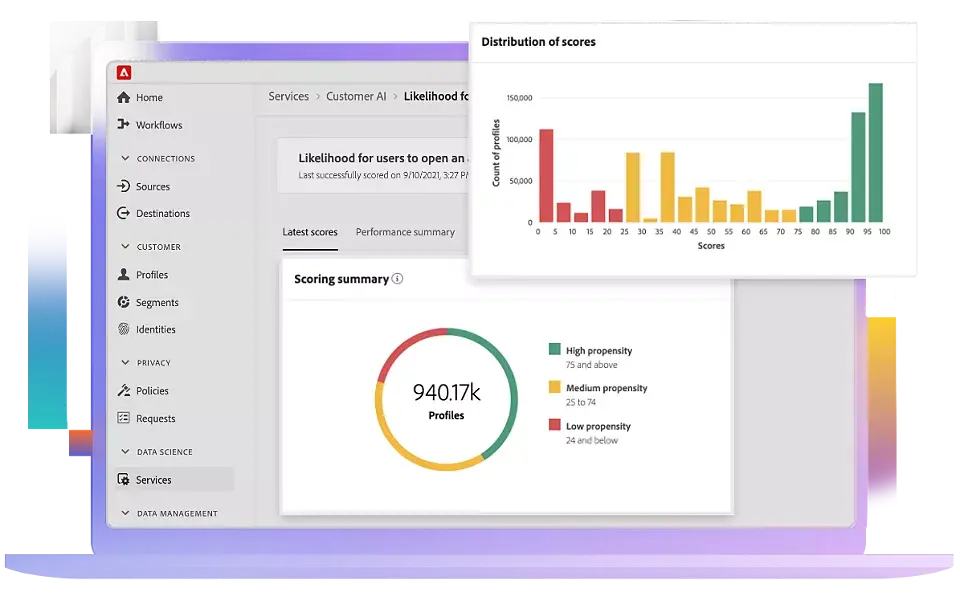
Why Choose Adobe Sensei?
- Data-Driven Insights: Adobe Sensei analyzes vast amounts of data to uncover actionable insights, enabling marketers to understand customer behaviors and preferences, and tailor strategies accordingly.
- Content Personalization: By leveraging AI, Adobe Sensei facilitates the creation of personalized content at scale, ensuring that each customer receives relevant and engaging experiences.
- Workflow Automation: Adobe Sensei automates repetitive tasks such as asset tagging and content distribution, allowing marketing teams to focus on strategic initiatives.
10 Real-Life Applications with Adobe Sensei
- Predictive Lead Scoring: Utilize AI to assess and prioritize leads based on their likelihood to convert, optimizing sales efforts.
- Customer Segmentation: Analyze customer data to identify distinct segments, enabling targeted marketing campaigns.
- Automated Content Tagging: Automatically tag and organize digital assets, streamlining content management.
- Personalized Email Campaigns: Deliver tailored email content to individual recipients, enhancing engagement rates.
- Dynamic Website Personalization: Adjust website content in real-time to align with visitor interests and behaviors.
- Optimized Ad Targeting: Leverage AI to refine ad targeting strategies, improving return on investment.
- Social Media Insights: Analyze social media data to gauge campaign performance and audience sentiment.
- Churn Prediction: Identify customers at risk of churning and implement retention strategies proactively.
- Content Performance Analysis: Evaluate which content resonates with audiences to inform future marketing efforts.
- Automated Customer Support: Deploy AI-powered chatbots to handle routine customer inquiries, enhancing service efficiency.
Practical Examples of Adobe Sensei in Action
1. Enhancing Email Marketing Campaigns
By analyzing customer interactions and preferences, Adobe Sensei enables marketers to craft personalized email content that resonates with each recipient, leading to higher open and conversion rates.
2. Streamlining Content Management
Adobe Sensei’s auto-tagging feature simplifies the organization of digital assets, making it easier for teams to locate and utilize content efficiently.
3. Improving Customer Segmentation
Through advanced data analysis, Adobe Sensei helps identify distinct customer segments, allowing for more targeted and effective marketing strategies.
4. Optimizing Advertising Spend
By providing insights into which ads perform best with specific audiences, Adobe Sensei assists in allocating advertising budgets more effectively, maximizing ROI.
5. Predicting Customer Churn
Adobe Sensei analyzes customer behavior patterns to predict potential churn, enabling proactive engagement strategies to retain valuable customers.
By integrating Adobe Sensei into your marketing toolkit, you can leverage AI-driven capabilities to enhance personalization, streamline operations, and make informed decisions that drive business growth.
5. Hootsuite Insights
Understanding public sentiment and emerging trends is crucial for staying ahead. Hootsuite Insights, an AI-powered social media listening tool, empowers marketers to monitor brand mentions, analyze audience sentiment, and uncover actionable insights across various platforms. By providing real-time data and comprehensive analytics, Hootsuite Insights enables businesses to make informed decisions, protect their brand reputation, and engage effectively with their audience.

Why Choose Hootsuite Insights?
- Real-Time Monitoring: Track brand mentions and relevant conversations as they happen, allowing for immediate responses and timely engagement.
- Sentiment Analysis: Utilize AI-driven sentiment analysis to gauge public perception of your brand, products, or campaigns, helping to tailor strategies that resonate with your audience.
- Trend Identification: Identify emerging trends and topics within your industry to stay ahead of the competition and align your marketing efforts with current interests.
- Comprehensive Analytics: Access detailed reports and visualizations that provide insights into audience demographics, engagement metrics, and campaign performance.
10 Real-Life Applications with Hootsuite Insights
- Brand Reputation Management: Monitor and address negative mentions promptly to maintain a positive brand image.
- Competitor Analysis: Analyze competitors’ social media presence and audience sentiment to identify opportunities and threats.
- Campaign Performance Tracking: Evaluate the effectiveness of marketing campaigns by analyzing engagement and sentiment metrics.
- Customer Feedback Analysis: Gather and analyze customer feedback from social media to inform product development and improve customer satisfaction.
- Crisis Management: Detect and respond to potential PR crises in real-time to mitigate negative impacts.
- Content Strategy Optimization: Identify trending topics and audience interests to create relevant and engaging content.
- Influencer Identification: Discover key influencers and brand advocates to enhance your marketing campaigns.
- Market Research: Gain insights into industry trends and consumer behavior to inform strategic planning.
- Event Monitoring: Track conversations and sentiment around events to measure impact and engagement.
- Product Launch Analysis: Monitor the reception of new products and adjust marketing strategies based on audience feedback.
Practical Examples of Hootsuite Insights in Action
1. Managing a Brand Crisis
A sudden surge in negative mentions about your brand is detected. Hootsuite Insights alerts you in real-time, allowing your team to investigate the issue, address customer concerns promptly, and implement a crisis management plan to protect your brand reputation.
2. Optimizing a Marketing Campaign
After launching a new marketing campaign, you use Hootsuite Insights to monitor audience reactions and sentiment. The data reveals that certain messages resonate more with your audience, enabling you to refine your campaign strategy for better engagement.
3. Identifying Industry Trends
By analyzing social media conversations, Hootsuite Insights identifies emerging trends related to your industry. This information guides your content creation, ensuring it aligns with current audience interests and positions your brand as a thought leader.
4. Enhancing Customer Service
Hootsuite Insights monitors customer feedback across social media platforms, highlighting common issues and frequently asked questions. Your customer service team uses this data to improve responses and proactively address concerns, leading to increased customer satisfaction.
5. Benchmarking Against Competitors
Utilizing Hootsuite Insights, you compare your brand’s social media performance with that of competitors. The analysis reveals areas where your brand excels and identifies opportunities for improvement, informing your strategic planning.
By integrating Hootsuite Insights into your marketing toolkit, you can harness the power of AI to make data-driven decisions, enhance customer engagement, and maintain a competitive edge in the ever-evolving digital landscape.
Embracing AI-powered marketing tools like HubSpot Content Hub, Canva Magic Studio, Smartly.io, Adobe Sensei, and Hootsuite Insights is no longer a luxury—it’s a necessity in today’s competitive digital landscape. These innovative solutions empower marketers to streamline workflows, create personalized and impactful content, optimize campaigns, and make data-driven decisions with ease. By integrating these tools into your strategy, you can unlock unprecedented growth and stay ahead of the competition. Explore these tools today and take the first step toward revolutionizing your marketing efforts.

