Table of Contents
Introduction
Looking to create compelling video ads in under 5 minutes? By combining the power of ChatGPT for script creation with Visla’s video-making platform, you can generate professional, high-converting ads effortlessly. Whether you’re promoting a product, service, or event, this dynamic duo simplifies the entire process—from scriptwriting to video production. In this guide, you’ll learn how to craft tailored ad scripts and turn them into eye-catching videos that capture attention and drive action—all without the need for advanced editing skills.
Why Use ChatGPT & Visla for Video Ads?
Using ChatGPT and Visla together creates a seamless, efficient workflow for producing video ads. ChatGPT generates compelling written content, while Visla effortlessly transforms that script into visually captivating videos. This powerful combination allows marketers to focus on perfecting their message, while AI handles the technical aspects of video production. The result? High-quality video ads that capture attention and convert viewers into customers.
Let’s examine why this combination works so effectively.
Custom ChatGPT is an incredibly versatile tool for generating tailored text-based content, and when applied to ad creation, it becomes invaluable. By customizing ChatGPT, you can fine-tune its outputs to match your brand’s tone, message, and audience preferences—ensuring the script speaks directly to your target audience.
Once you’ve crafted the perfect script using Custom ChatGPT, Visla takes over. This AI-driven video creation platform makes it easy to transform your text into a professional, eye-catching video ad with minimal effort.
Together, Custom ChatGPT and Visla streamline the entire ad production process, saving you time and effort while delivering engaging, polished video ads. It’s a winning combination that allows you to focus on creativity and strategy while letting AI handle the rest.
Best Practices for Success with Visla’s GPT-Powered Tool
When it comes to crafting engaging ad videos, Video Maker GPT by Visla is a game-changer, streamlining the process with AI-driven efficiency. Here are some best practices to ensure your ad videos capture attention, drive conversions, and resonate with your target audience:
- Define Clear Objectives: Before diving into video creation, establish the key goal of your ad. Is it to boost brand awareness, drive traffic, or increase sales? Setting clear objectives helps the AI generate content that aligns with your business goals.
- Leverage Short, Engaging Scripts: Attention spans are shrinking, so it’s crucial to keep your message concise and impactful. Use Video Maker GPT to craft short, punchy scripts that get to the point in the first few seconds, while still highlighting your unique selling points.
- Tailor Content for Your Audience: Utilize Video Maker GPT’s customization features to adapt the tone, visuals, and message to your target audience. Personalization can significantly improve engagement and conversion rates.
- Optimize for Mobile Viewing: The majority of video content is consumed on mobile devices, so ensure your ads are mobile-friendly. Keep visuals clear, text readable, and ensure your video can be easily understood even without sound, using captions and on-screen text.
- Utilize Strong CTAs: End your ad video with a compelling Call to Action (CTA). Whether it’s encouraging viewers to visit your website, download an app, or make a purchase, a strong CTA can dramatically boost the effectiveness of your video.
- Test and Iterate: Once your ad video is live, monitor its performance. Leverage data and feedback to tweak elements like script, visuals, and CTAs for even better results. The AI capabilities of Video Maker GPT make it easy to create multiple versions of your ad and optimize them based on real-time performance.
By following these best practices, you can make the most of Video Maker GPT by Visla to create high-performing, attention-grabbing ad videos that resonate with your audience and deliver results.
How to Use Custom ChatGPT for Ad Script Creation
To access the custom version of ChatGPT with Visla integration, navigate to the “Explore GPTs” section. Follow the steps as shown in the image below:
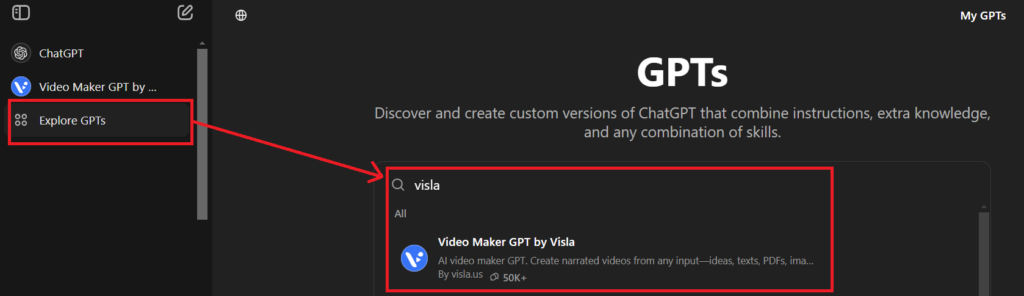
You can also access the custom GPT, “Video Maker GPT by Visla,” by simply typing “@” followed by “Visla” in the search bar, as demonstrated below:
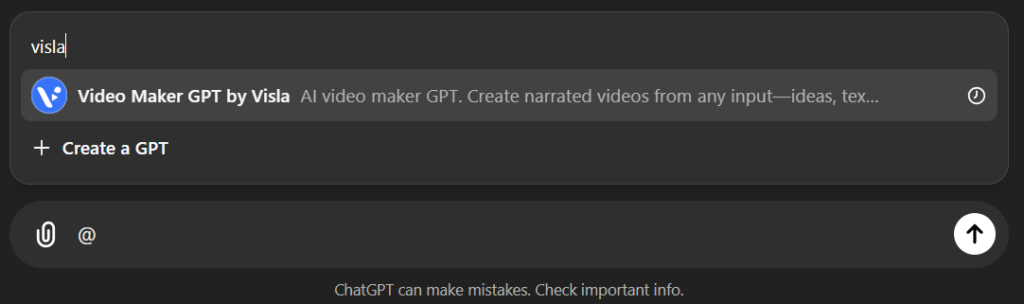
Here’s a quick template you can use to test the tool and start creating your own videos right away:
Ad Purpose: [Your Input Here]. What is the main objective of this ad? (e.g., Promote a new product launch, drive awareness for a service, announce an event, etc.).
Target Audience: [Your Input Here]. Who is this ad targeting? (e.g., Age group, gender, geographic location, interests, hobbies, or behaviors that define your audience).
Product/Service/Event Details: [Your Input Here]. What are you advertising? Give a concise description of the product, service, or event, including key features, benefits, and how it solves a problem for the target audience.(e.g.,"Our eco-friendly water bottles keep drinks cool for 24 hours, addressing the need for sustainable solutions.")
Main Message: [Your Input Here]. What is the main message or slogan of the ad?. (e.g.,"Stay cool, go green!")
Call to Action (CTA): [Your Input Here]. What do you want viewers to do after watching? (e.g., "Visit our website to order now", "Sign up for the free trial", "Follow us on social media", etc.).
Tone and Style: [Your Input Here]. What style should the ad be in? (e.g., Professional, humorous, inspiring, emotional, upbeat, energetic, etc.).
Key Visuals: [Your Input Here]. What visuals do you want to include? (e.g., Product shots, customer testimonials, before-and-after comparisons, brand logos, user-generated content).
Platform: [Your Input Here]. Where will this ad be published? (e.g., Instagram, YouTube, Facebook, LinkedIn, TikTok).
Duration: [Your Input Here]. How long should the video be? (e.g., 15 seconds for Instagram Stories, 30 seconds for YouTube ads, 1 minute for Facebook).
Here’s an example to help illustrate how it works:
Create an ad video considering following information:
Ad Purpose: Drive awareness for business consulting services. This ad aims to inform potential clients about how AI Creative Ads can help optimize and grow their business operations through strategic guidance.
Target Audience: Small to medium-sized business owners, entrepreneurs, and senior executives, primarily between the ages of 30-55. Located in Argentina. Interested in business growth, financial performance, leadership, and operational efficiency.
Product/Service/Event Details: We are promoting our comprehensive business consulting services, which help businesses streamline operations, increase profitability, and create sustainable growth strategies. Our services include financial analysis, process improvement, leadership coaching, and strategic planning. We offer tailored solutions for each client’s unique needs, enabling them to solve challenges and seize new opportunities.
Main Message: "Your business, optimized for growth." We empower businesses to unlock their full potential with expert consulting solutions.
Call to Action (CTA): "Contact us today for a free consultation and start building a stronger future for your business."
Tone and Style: Professional, empowering, and inspiring. The tone should instill confidence in the firm's expertise while motivating viewers to take action.
Key Visuals: Shots of business leaders in meetings, brainstorming sessions, and reviewing financial reports.
Graphics showing growth charts and business metrics.
Platform: YouTube
Duration: 30 seconds for YouTube ads.
After entering the provided prompt into Video Maker GPT by Visla, you’ll see a confirmation message, as shown below. Simply confirm the message to proceed:
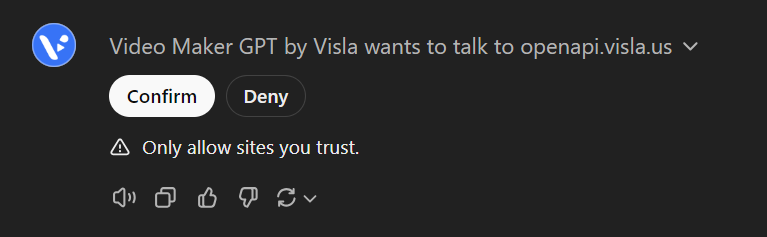
After confirming the previous message, here’s the final result that was generated:
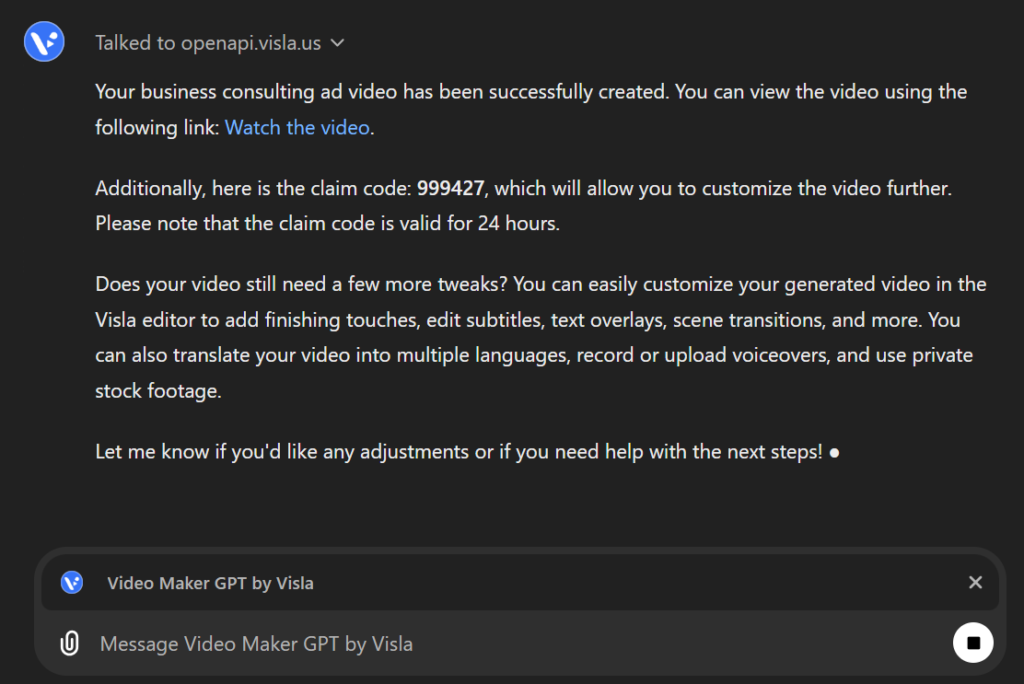
By clicking the “Watch the video” link, you’ll be redirected to the Visla website, where you can easily download your video.
Here’s the video I created using the quick template to test the tool:
To remove the watermarks, you’ll need to upgrade to a premium plan. However, even with the free version, ChatGPT’s integration with Visla lets you quickly create a professional advertising video in just minutes.
Fine-Tuning Your Video for Maximum Results
After generating your video, don’t settle for the first version. Tweak your content to enhance performance:
- Adjust Visuals: Replace stock images or clips with custom visuals relevant to your brand.
- Refine Your Script: Shorten or lengthen dialogue to optimize pacing and keep your audience engaged.
- Experiment with Calls to Action: Try multiple CTAs to see which resonates best with your target audience.
- Optimize for Multiple Platforms: Tailor video length and format for platforms like Instagram, YouTube, and Facebook.
A/B test different versions to continuously improve engagement and conversion rates. With Visla’s AI-powered tools, you can easily edit and experiment until your video achieves optimal performance.
Incorporating AI tools like ChatGPT and Visla into your video ad creation process is a game-changer. Not only do they save time, but they also empower marketers to focus on creativity and strategy. Whether you’re looking to boost conversions or streamline content production, this dynamic duo ensures professional-quality ads that resonate with your audience. Give it a try, and experience the ease of creating engaging video ads in just minutes.

